Home >>Javascript Tutorial >submit form without submit button
submit form without submit button
Submit Form Without Submit Button
You can submit a html form without submit button using javascipt submit( ) and display the output on php page.Here is your html form where you have to enter your input
<html>
<head>
<script>
function submitform()
{
document.getElementById("myForm").submit();
alert("your form submitted");
}
</script>
</head>
<body>
<form method="post" action="yourdata.php" id="myForm">
<input type="text" name="n" placeholder="enter your name"/><br/>
<input type="text" name="e" placeholder="enter your email"/><br/>
<input type="text" name="m" placeholder="enter your mobile"/><br/>
<textarea name="reply" placeholder="enter your address"></textarea>
</form>
<div onclick="submitform()" style="color:blue;">Submit the form by clicking this</div>
</body>
</html>
Here is your Business logic part where you will get your outut
<?php echo "Welcome : ".$_POST['n']."<br/>"; echo "Your email : ".$_POST['e']."<br/>"; echo "Your mobile : ".$_POST['m']."<br/>"; echo "Your Adds : ".$_POST['reply']; ?>
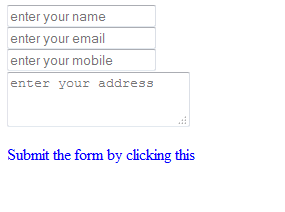
Javascript Tutorial
Javascript Syntax
Javascript Comments
Javascript Variables
Javascript Data Types
JavaScript Operators
JavaScript If-else
JavaScript Switch
JavaScript Loop
JavaScript Function
JavaScript Objects
Javascript Array
Javascript Array Methods
JavaScript Boolean
JavaScript Math Object
JavaScript Number
Javascript String
JavaScript Date
Javascript Document Object Model(DOM)
getElementById() method
getElementsByName() method
getElementsByTagName() method
Javascript innerHTML
Javascript innerText
JavaScript Events
JavaScript Cookies
JavaScript Cookies Attributes
JavaScript cookie with multiple name
JavaScript delete cookies
JavaScript form validation
Registration form with javascript validation
submit form without submit button
How to create a countdown timer in jquery
Allow Only Numbers in Textbox Javascript
How to allow alphabets in text-box using JavaScript
JavaScript Classes
JavaScript Prototype Object
JavaScript Constructor Method
JavaScript static Method
JavaScript Encapsulation
JavaScript Inheritance
JavaScript Abstraction
JavaScript Polymorphism
No Sidebar ads
